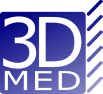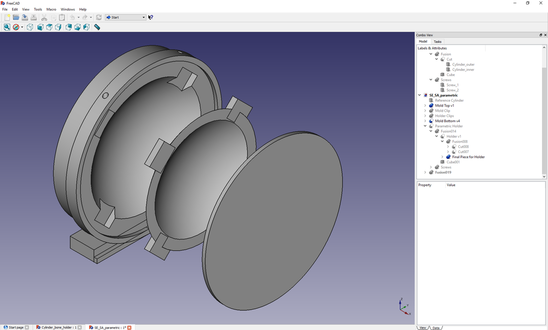Introduction
|
FreeCAD is a freely available, multi-purpose parametric 3D modeller. It has a very user-friendly interface with a wide range of different part design environments and tools.
We have found it particularly useful for incorporating finished 3D meshes derived from segmentations into larger 3D print models, and for simpler geometry based part design. It also has the advantage that it is open-source and supports custom scripting and extensions, with potentially unlimited functionality. |
Video Tutorials
This is a list of Youtube tutorials by "Learn FreeCAD" that we have found especially useful for a quick introduction to the world of CAD using FreeCAD. The aim of each lesson is to create a different part, while new features of FreeCAD are presented.
|
Basic introduction into the software and its interface. This tutorial uses the Part Design Workbench.
|
|
Model a whiffle ball and learn the Part Module Workbench.
|
|
Part Workbench using the Intersection option and Part Design in Constuction Mode are presented. Learn how to apply colours to faces and objects.
|
|
Part Design Workbench, Pad and Pocket Operations with different options are used. Constraining concept is shown.
|
|
Filetting edges and relevant problems, Re-using Sketches in the Part Design Module, different types of modeling strategies and Revolutions creation in Part Design are presented
|
|
Learn how to insert helix, sweep profile along a path (Part Module Workbench) and install Macros from FreeCAD's webpage.
|
|
Apply insert helix and sweep profile along a path and re-use Sketches/Solids (Duplicate Selection). Learn how to use the Dependency Graph (http://www.graphviz.org/Home.php) to obtain more information about the solid model within FreeCAD.
|
|
Learn how to model an hexagon M6 nut using different methods. Troubleshooting for boolean operations.
|
|
Learn how to model a screw with thread. Workflow of the groove and linear pattern tools (Part Design Workbench) and small tricks for troubleshooting are showed.
|
|
Closer look at the Sketcher/Constraints/Solver and Sketcher Workbench is presented.
|
|
Learn how to use Edit-Alignment tool, Placement on Solids, the difference between solids coming from the Parts and Parts Design Workbench and to move/rotate solids with the Draft Workbench.
|
|
Two workflows to design your object with their pros/cons are presented. Macros and global toolbars have been used.
|