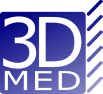IntroductionOnshape is a fully-cloud based professional 3D CAD system that allows collaboration among different designers. It just requires an internet connection and it’s compatible with every browser and mobile device without any installation needs. The free version allows you to store ten (10) private files or 100 MB of storage. For public files the storage is increased to 5 GB. (There is an option to pay a subscription per month to keep your data private). You can upload native CAD (SolidWorks, Pro/ENGINEER, CATIA, NX, DWG, etc.) and neutral CAD formats (IGES, SAT, STEP, ACIS, JT, Parasolid, DXF, etc).
|
Video Tutorials
This is a list of Youtube tutorials by Onshape that we have found especially useful for a quick start into the world of CAD! Here we have sorted them by priority, but we strongly suggest watching all of these short videos for a smooth and quick start.
|
Basic introduction into the software and its interface. Very useful, as Onshape is quite different from its competitors!
|
|
How to draw 2D sketches. Sketches form the basis of all CAD drawings and are used to create 3D structure (e.g. with extrude)
|
|
Constraints are used to precisely define your sketch: define angles, distances, radii, etc..
|
|
Extrude a sketch along the third dimension to create a volume.
|
|
Revolve a sketch around an axis to create a volume
|
|
Round or flatten off edges of your part.
|
|
This tool can be used to easily turn your volume into a shell. Very useful as it reduces material cost and improves stability.
|
|
Using direct editing it becomes easy to change faces and other features of your part.
|